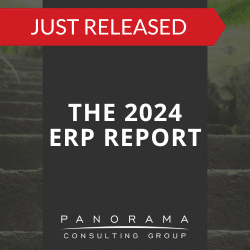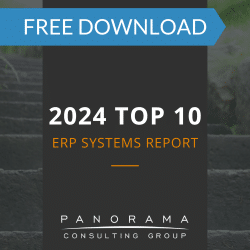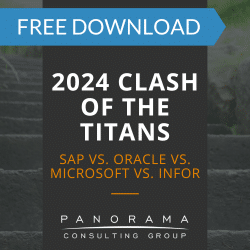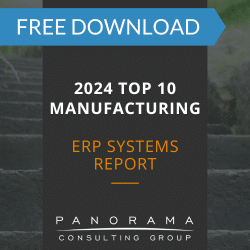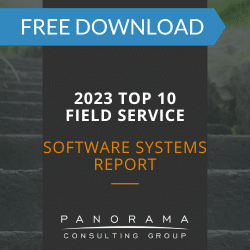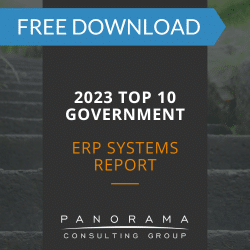Are you planning to implement a warehouse management system (WMS) in the near future? If so, it’s smart to start preparing now. Today, we’re sharing a WMS implementation checklist with critical steps that can help you maximize your use of this powerful software.
Why Organizations Need a WMS
A WMS is a software application specifically designed to help organizations take control of their inventories. As your warehouse receives, picks, packs and ships each item, the WMS will track these items at every touchpoint.
In addition to generating real-time updates, the system can also use historical trends and data to advise on next steps, such as replenishment.
A few of the key benefits a WMS delivers include:
- Optimized shelf space
- Lower operating costs
- Improved inventory visibility
- Effective resource and staffing levels
- Stronger customer service
WMS Implementation Checklist: 8 Key Steps
When you’re implementing any type of ERP software or warehouse management system, it’s best to take a strategic approach. Here are the WMS implementation steps to take.
1. Build an Implementation Team
Ultimately, everyone in your organization will have some degree of interaction with the WMS. However, there are a few stakeholders that should be more closely tied to the project than others.
Before you begin, we recommend taking the time to build an implementation team. This group will be responsible for managing the implementation, communicating changes with employees and guiding user adoption.
A few of the core personnel to include in this effort include:
- Project lead
- Project manager (i.e., warehouse operations lead)
- Database manager
- Individual department heads
The exact makeup of your team will vary based on the size and scale of your project. You may also decide to hire an independent software consultant to oversee the effort.
Ultimately, you want to establish business-IT alignment and make sure everyone understands their roles and how they tie into the organization’s goals.
Virtual Business Transformation & ERP Boot Camp
Join us for a training event that equips executives, IT directors and project managers with the skills to transform their people, processes and technology.
2. Define Your Goals
While you typically define project goals and business goals before software selection, it’s also important to discuss goals during the planning phase of implementation.
What efficiencies do you hope to gain from the new WMS system? What pain points do you want to diminish? If you’re still managing logistics by hand or using spreadsheets to track inventory, one obvious goal is to automate these efforts.
3. Develop an Organizational Change Management Plan
Developing an organizational change management plan helps your workforce embrace the adjustments ahead.
In addition, we recommend developing a training plan, which also helps your workforce embrace change. End-user training helps employees feel more comfortable with the software, which can minimize change resistance.
4. Adopt Best Practices
Are your current workflows and warehouse layouts based on industry best practices and designed to support your business goals? Implementing a WMS system with pre-configured best practices can help you standardize and improve business processes where it makes sense based on your goals.
The best practices you follow will vary based on the types of fulfillment your warehouse supports. For instance, an omnichannel company will have different needs than a strictly B2B entity.
Regardless of your business model, process improvement should be followed up with the development of a business blueprint during the design stage of implementation. This will guide the configuration of your WMS system.
5. Manage Data Migration
It can be a huge relief to finally move your data away from a cumbersome legacy system into a sleek, new WMS application. However, the effort can also be time-consuming and complex.
We recommend assigning responsibility for ensuring that all data is clean, secure and complete before migration. This person will also make sure the data integrates seamlessly with the new workflows you’ve established.
6. Test the System and Perform Ongoing Training
Your warehouse employees aren’t the only ones who will interface with the new WMS. From internal billing and account managers to suppliers and external customers, there are many people who will need to understand how the new system works.
In addition to the initial training, you should also provide sessions after go-live to ensure retention. This gives you the chance to test the WMS and make sure it’s working as expected.
After it’s live, you can continue testing to ensure post go-live optimization. For example, it’s important to track key performance indicators (KPIs) to make sure the system is delivering on productivity and efficiency goals.
What Expertise is Required for a WMS Implementation?
A WMS can transform your entire organization by drastically improving and organizing your warehouse activities. This WMS implementation checklist can help you get started, but enterprise system expertise and change management experience are necessary if you want to successfully complete implementation.
Contact us below for a free consultation to learn how we can help.