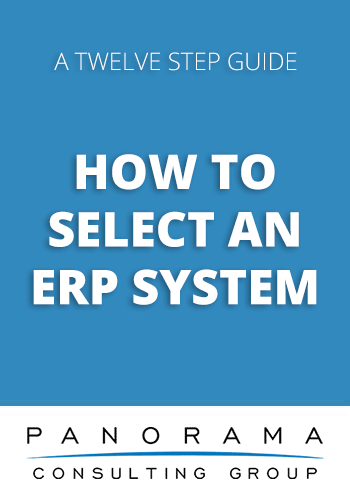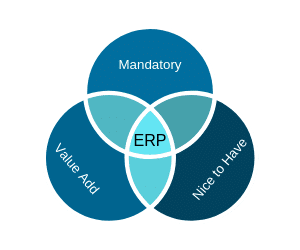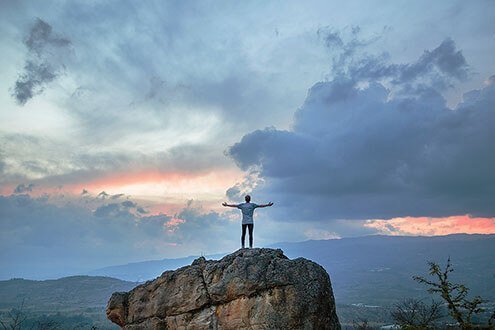ERP Selection Guide
This ERP software selection guide will help you determine the necessary criteria and procedures to select technology that will support your organization for at least the next ten years. Our expert experience with ERP systems will guide you through the process of ERP software selection.
What is ERP Software?
Enterprise resource planning (ERP) software is an integrated suite of applications designed to manage business functions, such as finance, human resources, sales and manufacturing.
Different ERP systems are designed for different company sizes and industries. Many ERP systems are flexible and can accommodate organizations of any size. For example, small organizations do not necessarily have to select a system designed for SMBs. When implementing a system designed for large enterprises, small organizations can simply pick and choose the modules they implement.
Small organizations also can choose a different solution from the same vendor. For example, Tier 1 ERP vendors have different solutions designed for different size companies.
When properly implemented, ERP software increases organizational efficiency by automating business processes and enabling access to reliable data.
How to Select an ERP System
You didn’t stumble upon this guide by accident. Perhaps you are looking to purchase new ERP software. Maybe you are in the middle of implementation and want to make sure you are on the right track. Maybe you are just a curious person. Regardless of the reason know this: selecting an ERP system can be a daunting task.
ERP software can either make or break your organization so it is important to get it right from the beginning. A comprehensive and planned ERP selection process should support your overall organizational goals. A strong foundation of planning and strategy, and preferably experience, is required when taking on this task. It should not be taken lightly.
In this guide, we strive to answer as many questions as we can regarding ERP software selection process best practices. By exclusively focusing on ERP selection, we hope to provide you the level of detail necessary to understand the ins and outs of the ERP selection process, whether or not you’re pursuing digital transformation.
Keep in mind that the selection process for any enterprise-wide software can require a fair amount of research and testing. These things take time. The following twelve steps can take anywhere from 14 to 24 weeks to complete, depending on the size of your organization. While this may seem like a long time, consider this: the next ERP system you implement should support your organization for at least ten years. By following our ERP Selection Guide, you will find that choosing an enterprise resource planning software system goes much smoother.
This week has been outstanding! [They] are an excellent cultural fit for our company, and they did an incredible job of facilitating our [Value Stream Mapping] Workshop. Honestly, I’ve participated in activities like this many times over the course of my career, and this was the best one ever!
Panorama has found that the most successful ERP selections follow all the processes below. Trying to save a dime can cost your organization dearly in the long term. This ERP software selection guide has your best interests in mind and considers your organization’s long-term goals. We want you to be a success.
12 Steps for Selecting an ERP System
1. Understand Why You Need an ERP System
2. Determine Your IT Strategy
3. Build an ERP Selection Team
4. Determine Your Business Requirements
5. Improve Your Business Processes
6. Determine a Data Management Strategy
7. Build a Long-list of ERP Systems
8. Build a Shortlist of ERP Systems
9. Schedule ERP Vendor Demos
10. Conduct a Business Readiness Assessment
11. Negotiate With ERP Vendors
12. Pause Before ERP Implementation
1. Understand Why You Need an ERP System
Ask yourself a few different questions:
Do you need an ERP system?
Maybe you are a growing company or a startup. Do you really need potentially expensive software? The answer – if you want to grow and stay competitive – is YES!
Gone are the days where you could get by with the number one ERP system in the world (Excel). It is true that many businesses still use Excel as their enterprise software. Often, these companies lose significant business to competition who have upgraded to current solutions. If you’re considering an upgrade to Dynamics 365, read our post on Dynamics AX vs. Dynamics 365.
If you want your business to slowly leak profits and not have the ability to make real-time decisions based on hard data, then you can stop reading here. You won’t hurt our feelings . . . you’ll just hurt your long-term bottom line.
Do you need a new ERP system?
We see it all the time – companies still using green screen (dumb) terminals with dreadfully slow loading times and inaccurate data. These companies have frustrated sales reps and employees, no ability to be mobile, ERP security issues, upgrade constraints because of customizations and worst of all, no support from the company that made the system in the first place. The list goes on. If you experience any of this, you are a prime candidate for a new system that can help your business grow and compete in today’s market.
After answering these questions, the first phase of an ERP software selection project is your planning phase.
During this time, you’ll be building an ERP project team and developing an ERP project plan. Most importantly, you’ll be building a business case and achieving organizational alignment. To do this effectively you should have someone on your team with extensive ERP implementation experience. This can be an internal or external resource.
There are hundreds, if not thousands, of ERP systems out there so having someone in your corner that is vendor-neutral is crucial. Everyone knows about the big guys (SAP, Microsoft, Oracle, Infor etc.), but knowledge about various ERP vendors’ strengths and weaknessess typically doesn’t come from a single person. The basic message here is this: have unbiased expertise on your team!
Organizational Alignment
ERP projects often deliver minimal benefits because they are not aligned with the organization’s strategic goals. We recommend clearly defining your goals so you can evaluate software based on its ability to support these goals.
For example, if your organization wants to improve its customer service, one of your ERP requirements might be the ability to automatically order inventory when it reaches a certain level and automatically update this information for the sales department. With this functionality, the sales department would be able to quickly and easily provide customers with a realistic delivery date, thus improving the customer experience.
(It’s important to find customer relationship management (CRM) functionality that improves the customer experience. If you’re determining what CRM functionality and reporting capabilities your organization needs, you may find our ERP vs. CRM blog post helpful.)
Business Case
A business case can do a few things: It can help you achieve alignment, define the project scope, and justify the investment in new ERP software. This is vitally important when approaching decision makers and asking for the green light.
When building a business case, be sure to define how new technology will help you achieve your organizational goals. Your business case should answer the following questions:
- Will a new ERP eliminate silos and integrate disparate enterprise systems?
- Will a new ERP improve the customer experience?
- Will a new ERP improve employee and operational efficiency?
- Will a new ERP enable real-time data, allowing for better decision making from leadership?
- Will a new ERP make it easier to conform to potential or existing regulatory compliance?
and the big one…
- Will a new ERP system help achieve long term organizational goals and improve the bottom line?
Many organizations invest in enterprise software simply because other organizations are doing so. While keeping up with the competition is smart, you need to understand the specific ways ERP will change the way your business operates and how ERP will help you stay competitive. Executives will be more likely to invest in a new ERP solution if they understand the benefits and return on investment.
Outlining expected ERP business benefits will also help you achieve employee buy-in for the ERP evaluation process and beyond. You’ll need resources to help with ERP vendor selection so soliciting buy-in and making managers and employees part of the solution is essential.
Managers need to understand how the new ERP system benefits the organization if they are going to allow team members to dedicate several months to the ERP system selection process.
The 2025 Top 10 ERP Systems Report
What vendors are considering for your ERP implementation? This list is a helpful starting point.
Which Companies Use ERP Systems?
Big and Small
Historically, only large organizations were ERP customers. Today, organizations of all sizes, across all industries use ERP software. For example, many public sector organizations are pursuing digital government initiatives to modernize their operations with ERP software. In addition, the mortgage banking industry is using ERP software to improve their loan process management.
With the huge leaps in technological advancement and lowered costs to entry, software development for ERP has opened up a plethora of new and specialized ERP options. A new generation is taking hold, enabling re-thinking of standard processes and user interfaces. ERP software is becoming more affordable, flexible and industry-specific, allowing small and mid-sized organizations to take the plunge and compete against what used to be untouchable industries. In fact, they are fueling the growth of many big ERP vendors. SAP and Oracle are not just for large enterprises anymore. These vendors are developing or acquiring niche solutions that are affordable for smaller organizations.
A perfect example of this is when Oracle acquired Netsuite in 2016. This happens all the time and isn’t nessisarily a bad thing. In fact, these types of mergers and acqusitions are typically good for end users as it frequently opens up more support and integration options.
Another surprising insight is that ERP software is not just for organizations pursuing digital transformation. You don’t have to create new operating models to benefit from ERP. You simply have to optimize your processes and align new technology with your streamlined operations.
2. Determine Your IT Strategy
Chances are, your current IT infrastructure has pain points and needs to change to support your organizational goals. An ERP selection and implementation is only part of this strategy, but is a large part and shouldn’t be overlooked.
Deployment Strategy
Complex organizations often prefer on-premise ERP software, but this isn’t the only reason to go on-premise. There can be several other factors when developing an IT strategy such as:
- IT support and staff skillsets
- Geolocation
- Government regulations, such as HIPPA, ITAR, SOX or PCI compliance
- Depth of functionality
While most major ERP vendors can easily address most issues, cloud ERP is still in its pre-teen years and has a little ways to go to match the full power of on-premise solutions. This is why companies like Oracle, Microsoft and SAP are pouring millions of dollars into R&D and acquisitions.
That being said, cloud ERP or SaaS ERP could very well be a great fit for your organization. It will be hard to tell without performing due diligence and knowing exactly what questions to ask, which is why we say it is vital to have experts assist you in your evaluation.
A few questions that you will definitely want to ask any ERP vendor include:
- What is your product roadmap?
- Do you have experience or expertise in our industry?
- What type of technology are you investing in? (Cloud or On-Premise)
- Are you researching anything cutting edge, such as AI, machine learning or blockchain?
- How often do you have a major update?
- Are you continually improving your integration models?
In addition to deployment options, you’ll need to consider integration strategies. One approach is implementing a single ERP system with all the functionality you need. This is often the simplest approach requiring the fewest technical resources. However, it may not enhance your competitive advantage. Oftentimes, you will need different ERP systems for different functional areas. This is known as a best-of-breed approach.
Integrating multiple ERP systems (a best-of-breed approach) is challenging in terms of data management, process standardization and organizational change. At the same time, a best-of-breed approach may reduce your need for software customization because you can simply select different products to cover functionality gaps in your other products.
This isn’t as bad as it sounds as it is getting easier and faster to integrate solutions with standardization of data formats. Many organizations integrate standalone eCommerce systems or human capital management software with their main ERP system to provide specialized functionality.
If you’re considering a best-of-breed approach, you may be interested in our blog post about ERP vs. CRM.
Speaking of customization, do you have a customization strategy?
Your IT strategy should specify how you’ll handle customization requests. While every ERP system requires some amount of customization, you should strive to minimize it. This will make upgrades a lot easier in the future.
It is essential that you have your customization approval process documented and adhere to it. If not, you may experience scope creep. We have seen this happen to dozens of companies, and people do lose jobs over it. Scope creep can easily start to cost tens of thousands, if not hundreds of thousands, of dollars. This is not to mention the risks involved when upgrading to a new version of your ERP system.
To Customize or not to Customize – That is the Question
When deciding whether to fulfill a customization request, consider whether you absolutely need that functionality and what it affects. In many cases, you may just need to train employees to perform a process more efficiently.
Developing a resource strategy for ERP implementation is also important. Most organizations use a combination of internal and external resources. You’ll need both technical and business skillsets, which can be hard to find in-house. Employee bandwidth is also an issue when using in-house resources so be wary of this when assigning tasks as employees can quickly experience burnout.
3. Build an ERP Selection Team
Why build a selection team?
Let’s answer a question with a question: Are you the only person that will be using the new system?
I would hope not.
A selection team assists the project team with software requirements gathering and attends ERP vendor demos. The team should include at least one member from every department, business unit and location. Choose selection team members based on their level of competence and not necessarily their job title.
Also, be sure to include subject matter experts (SMEs) who understand how the business operates in relation to their particular department. They should understand both the upstream and downstream processes of their functional areas.
These SMEs are your hidden mountain of gold and should be treated as such. To quote a famous dead person, “If you are the smartest person in the room, then you are in the wrong room.” Everyone can and should contribute to your new ERP initiative. It doesn’t mean that their particular thoughts or ideas on a matter will be used, but giving a voice to the people that will be using the system is important and will help when you start transitioning employees to the new system.
Your selection team will have decision-making power, so you want people who aren’t afraid to share their opinions, even if these opinions are unpopular. Team members will have strong opinions on how to improve their own processes, but you can’t identify these pain points unless people are honest about their day-to-day challenges.
Who Should be Your ERP Project Manager?
We recommend designating one of your selection team members as the project manager. The project manager will be responsible for keeping the ERP selection process moving and assigning roles and responsibilities. Strong project management ensures your selection stays on time and on budget.
It is important not to have too many cooks in the kitchen. This means you need to authorize your project manager to make autonomous decisions. Micro-management of your project manager means you don’t trust them, and they shouldn’t have been selected to begin with. Practice oversight not interference.
While you may want to recruit a manager as your ERP project manager, keep in mind that managers tend to be busy, and this could extend the ERP selection process. Recruiting non-management employees with a deep understanding of their processes is a good way to make employees feel a sense of ownership. They will be more likely to support organizational changes if they’re involved in the early stages of the project.
“The ego is the single biggest obstruction to the achievement of anything.”
What if You Don’t Have Enough Resources?
Many organizations face resource constraints when building an ERP project team to assist with software selection. There are several ways to address this challenge depending on your unique situation:
- If your organization doesn’t have sophisticated internal IT resources, consider hiring external IT resources.
- If your organization already has sufficient internal IT resources, focus on backfilling these roles with temporary contractors.
- If your organization has identified an ideal ERP project manager, but he/she is having difficulty balancing their day job with the project, you may want to backfill their day job. Strong ERP project management is important, and an internal project manager has the intel necessary to make difficult decisions when your team faces challenges.
- If your organization lacks ERP selection experience, then hiring an ERP consultant is beneficial. They have lessons learned from implementing ERP systems for organizations across a variety of industries.
4. Determine Your Business Requirements
Requirements gathering workshops are an essential component of business process management. Distributing workshop guides helps the selection team prepare for requirements gathering. These workshop guides aid team members in starting conversations with their respective departments.
As ERP and business consultants, we have experienced the full gambit when it comes to companies being prepared vs. unprepared. From people just showing up to a meeting that appeared on their calendar the night before to a well-orchestrated group with laser focus and pre-prepared notes – these scenarios are quite different both in the experience and cost.
Be Prepared – Like Boy Scouts
Working with an unprepared team makes it much more difficult to extract their knowledge and document it. An unprepared group will cost you significantly more money, not only in terms of hours lost explaining what is happening and lost labor. You also increase your consulting fees as your consultants spend time on unnecessary activities.
Not preparing your team also has the unintended consequence of making your leadership and sponsorship team look disorganized and unprepared. This has a deadly trickle-down effect on the entire ERP selection and implementation, which will truly begin to surface during your organizational change activities.
We have seen entire projects halted simply because of lack of preparation. Instead of being your organization’s dud, be your organization’s stud, and be sure to over-communicate and over-prepare your team.
What to Focus on
During requirements gathering workshops, you should focus on the “what” and not the “how.” While you do need to know each step in a process, you don’t need to know what buttons employees push to complete each step.
Business process mapping is a good tool to use when gathering requirements on how your business operates. Using a process map, you can extrapolate business requirements. This tool also will help you make decisions later on during upgrades or business process improvement exercises.
A common theme we see when facilitating business process mapping is an increased understanding among employees of inter-departmental tasks and responsibilities. This can result in an improved company culture and generate any cross-departmental respect that may have been lacking.
When determining which requirements are most important, ensure team members understand that needs and wants are not the same. Split requirements into three groups:
- Mandatory – These tasks are required to perform a job function or have another outside influence, such as a industry regulation. These are non-negotiable.
- Value-added – These are requirements that, while important, are not required to perform a task. They typically streamline manual functions (i.e., automatically importing data from an Excel spreadsheet in the correct format).
- Nice to have – These are “convenience” requirements, like a button on a screen that enables you to stay on the same screen while completing a task.
Define Your Requirement Priorities
If a requirement isn’t absolutely necessary, it should not determine your choice of ERP software. The final list of requirements should be a fair representation of each department’s needs.
You’ll need to make several important business decisions during requirements gathering workshops. As a result, you’ll need access to decision makers who can make timely decisions on issues such as terminology and process ownership. Clarifying process ownership is essential as process owners are responsible for validating requirements and ensuring all processes are accounted for within their respective functional areas.
5. Improve Your Business Processes
During business process mapping, you may have already captured a significant amount of pain points, but now is the time to formally document them and outline process improvements.
Some projects involve more process improvement than others. If you already have optimized processes, your scope of change will be rather small. On the other hand, if you need to transform your entire operating model, your scope of change will be significant. Most organizations fall somewhere along this spectrum. While they may not improve all their processes, they’ll improve the processes related to their competitive advantage.
When performing business process reengineering, you will need to look at things as an outsider: Are you using industry best practices? Are there processes that seem redundant?
An outside set of eyes is usually best for this, but you should be involved too as you know your business better than anyone.
An example of this is one of our clients in the medical field that wanted to save money. Going digital and getting the latest equipment was their answer. While this did have some effects on the bottom line, it was not as influential as expected so an outside contractor was brought in to help. The contractor utilized some basic Six Sigma tools, and after two days of observation, was able to increase the overall efficiency of the blood lab department by roughly 20%.
Using your current state process map, you’ll document pain points, which will translate into additional requirements, such as “the ability to edit a sales order after submission.”
Documenting pain points is an opportunity to set baselines for benefits realization. For example, if you know how much time sales reps spend on a particular workaround, you can measure time savings after implementation. Similarly, if you know how long it currently takes to generate a particular financial report, you can measure the time savings that strong ERP financial reporting will bring.
While improving your processes, be sure to document the impact of each process change. Will employees need to be trained? Will employees need to be re-skilled because their processes have been automated? Answering these questions will help you communicate with employees and reduce change resistance.
Process improvement is most effective when you know what goals you’re trying to accomplish. If your goal is to improve your customer experience, ask customers how they want to interact with your organization. Do they want a web portal? Do they want a better mobile experience? Do they want something as simple as order tracking? Customers and vendors alike will be affected by your new system so it is important to gather their thoughts and ideas as well.
Your most unhappy customers are your greatest source of learning.
Many process improvements can be implemented without technology. If this is the case for you, consider introducing these new processes before implementing ERP software. Why wait to improve the way your business operates?
Besides improving the customer experience, organizations use process improvement to break down functional silos, increase operational efficiency and enable digital operations. If this is your goal, be sure to focus on the hand-offs between functions. For example, when optimizing your supply chain processes, you should evaluate your application infrastructure.
According to Gartner, “Most supply chain management groups have fragmented portfolios of functionally independent applications and not seamlessly integrated applications.” In fact, respondents to Gartner research identify weak cross-functional collaboration as one of the top five barriers to their supply chain success.*
6. Determine a Data Management Strategy
Without quality data, new ERP software cannot provide value to your organization. While you won’t be migrating data until implementation, now is the time to start planning and assigning data ownership.
Your data likely isn’t ready for migration.
Your data may be spread across multiple systems that each use different structures and formats. To account for this complexity, you should document and establish a data management strategy as early as possible. This strategy defines how you will migrate your data and cleanse it to resolve duplicate data and other data quality issues.
Data accuracy
Inaccurate master data is one of the leading causes of ERP implementation delays. Developing a data management strategy ensures you’re ready to perform ERP data migration at the earliest stage of implementation.
Keep in mind that software vendors almost never clean and organize your data, even though it should be ready before implementation. Panorama’s experience has shown that postponing this activity can result in budget overruns of at least 30%.
7. Build a Long-list of ERP Systems
If your organization has an existing ERP system, you may want to include the latest version of that system on your long list. An ERP upgrade is certainly faster than a full software implementation. However, many organizations have customized their software to the extent that an upgrade would essentially be the equivalent of a full implementation.
Before building a long-list of ERP systems, you’ll need software selection criteria. These might include price, corporate values, industry focus and anything else your selection team deems relevant. Most importantly, your ERP software selection criteria should include your prioritized business requirements.
Common ERP Software Selection Criteria
Industry Experience
The ERP vendors on your long list should have multiple references from organizations similar to yours that have implemented similar functionality. By similar we mean size, volume of transactions, requirements and culture. Checking references helps you validate vendors’ claims about their system’s industry-specific functionality. Remember that software vendors aren’t going to provide “bad” references so be sure and do a little research outside of what they provide.
Vendor Reputation
Look for reviews from previous clients related to the vendor’s customer service and long-term support. Another telling factor is their employee tenure. If they are always hiring it could mean they are growing, or it could mean they aren’t doing so well in upper management. Read between the lines. The last thing you want to do is sign a contract for a large sum and end up playing musical chairs with project managers. When performing your due diligence, be sure to interview a set of potential project managers on their payroll. A cultural clash can be just as troublesome as an incompetent partner. Also, investigate what customers have to say about ease of use. For example, what does the user interface look like on mobile devices? If they are in the cloud, what does their uptime and speed look like?
Cost
You don’t want to waste time gathering information on a vendor that is out of your price range. Remember that the price you’re quoted may not include all the services you need. In other words, you need to ask, “how much does it cost to implement an ERP system?”
Ask about the cost of implementation, maintenance fees, ongoing support and training costs. Just like buying a new car, the sticker price is rarely what you will end up paying. If you find the perfect solution, but can’t afford it, consider hiring an ERP selection consultant to negotiate lower costs. Using a consultant that knows the ins and outs of these contracts can save you a lot more than trying to go it alone.
Scalability
You want an ERP system that can grow with your business. For example, increasing your customer base increases your required number of users and transactions. When evaluating ERP software scalability, look at vendors’ pricing models to determine the cost of additional users. It should be noted that some on-premise solutions cannot scale without additional servers.
Vendor Viability
Look for an ERP system that is has recently been updated. This is a sign that the vendor is currently investing in this product and plans to continue in the future.
Another sign of viability is a product that is on par with other vendors’ products. If a product is lacking important functionality, it probably hasn’t been recently updated, and the vendor may be planning to discontinue it. Even if the vendor continues to support this product, the outdated functionality will hurt your organization in the long term. You’ll likely have to invest in extensive customization to keep up with your competition.
Actual Innovation vs. Fancy Buzzwords
When it comes to buzzwords, like artificial intelligence (AI) and IoT, different vendors have their own definitions of these terms.
While some vendors consider AI to be a system that autonomously learns and solves problems, other vendors may simply consider AI to be an automated workflow. It’s important to understand what a vendor means by AI because the most advanced AI is typically expensive and complicated to fully integrate.
Large organizations with the money and resources to invest in AI may achieve long-term ROI, but smaller organizations may not be able to wait this long for a payoff. For these organizations, integrating a niche application – such as robotic process automation (RPA) technology – with their main ERP, may be a better option.
Another type of niche application, besides RPA, that many small to mid-sized organizations implement is specialized cash applications. These applications can automate financial management processes, like the process of receiving a payment from a customer, applying it to the most recent invoice, entering it into the system, and processing checks for validation. These applications are designed to learn and improve over time.
While AI is exciting, it’s not right for every organization. We recommend only implementing the technology that aligns with your short-and long-term organizational strategy.
What are the Top ERP Systems?
While “SAP vs. Oracle” is a popular search term on Google, that doesn’t mean those vendors are the best fit for your unique processes. When looking at lists of top ERP systems, be sure to differentiate between lists based on popularity and lists based on functionality.
Experienced ERP experts create lists based on their experience implementing various systems across a variety of organizations. They’ll often segment their lists based on industry. If you’re not concerned with name recognition, you’ll find these lists highly relevant and useful.
2024 Clash of the Titans
SAP, Oracle, Microsoft, and Infor each have a variety of systems that can support data-driven decision making. We surveyed customers of these four vendors to find out what their selection and implementation process was like.
For example, if you’re a manufacturing company looking for an industry-specific solution, there are several niche products that may be a better fit than SAP or Oracle. Panorama’s ERP consultants have evaluated and implemented many lesser-known but highly-functional manufacturing systems, such as Syspro, IQMS, Plex and Hansaworld.
If you’re a manufacturing organization, you may be interested in reading our blog, Is ERP Good Enough to Manage Bill of Materials?
8. Build a Shortlist of ERP Systems
To turn your long list into a shortlist, you’ll need to schedule phone calls with vendors. During these calls, share your business requirements and connect vendors with your subject matter experts.
You should also issue requests for information (RFIs), which outline your organization’s most important ERP requirements as well as your short- and long-term goals.
It’s possible that all vendors will say they can address all your requirements. In this case, you may need a trusted third-party to read between the lines. Ask vendors how they address each requirement. Can they address it with standard functionality, or does it require configuration, customization or a third-party bolt on?
Are you ready for never-ending sales calls?
One of the advantages of using a third party ERP consulting firm is that they can act as a buffer so you don’t end up on the receiving end of hardball sales tactics. ERP companies pay their sales people on commission. Therefore, it is a simple fact that you will run into unscrupulous sales reps who will promise the world and a bag of chips, but only if you sign now. Once they get your John Hanncock they typically disappear, and you are left wondering months later what exactly you bought. Don’t fall victim to this trap.
On the flip side, if you decide to negotiate too hard the vendor may decide you are not a right fit for them because you’ll be a high-maintenance client. There is a fine line to walk.
9. Schedule ERP Vendor Demos
Even after you’ve spoken with vendors on the phone, you may still have a hard time trusting that they can support your processes. This is where ERP demos are useful.
Send requests for proposal (RFPs) to each of your shortlist vendors. Your RFP should include a complete list of your business requirements. You’ll likely have hundreds of requirements so expect to wait several weeks for an RFP response.
At the same time you’re sending RFPs, you should also send demo scripts. Writing your own demo scripts allows vendors to create personalized demonstrations that address your business requirements. You may also want to offer up a small set of actual data so the demo has meaning to the observers. A good size set of data is 2-5 complete records. Allow vendors adequate time to prepare for these demos.
While vendors are preparing, it is important to keep in contact with them. Fairly often, we see vendors come in unprepared and the demo becomes the standard sales demo. YOU DO NOT WANT THIS. Your organization is unique, and the demo should be as well.
We have been known to abruptly end demos if they start going into their standard sales demo instead of what was supplied. When a vendor does not put time into personalizing your demo and showing a vested interest, you can be assured that the same amount of effort will be placed into your ERP implementation.
Vendor demos are designed to provide your team with an in-depth look at functionality, and give your team the opportunity to ask questions. After each demo, your selection team should qualitatively and quantitatively evaluate the software’s ability to address each business requirement. If the vendor did not demonstrate the capability, then mark it accordingly. Don’t just take their word for it.
Once you have the demo scores and the RFP responses, you should conduct technical fit assessments. For each system on your shortlist, make notes on exactly how it meets each business requirement.
10. Conduct a Business Readiness Assessment
While you’re waiting for vendors to review your RFPs and prepare demos, you may have up to a month of downtime. This is a good time to conduct a business readiness assessment.
This assessment is designed to evaluate your organization’s alignment, level of resistance to change and ability to champion a project through the use of project sponsor. Put simply, it assesses your organization’s readiness for change.
A major variable in this assessment is the scope of change. An ERP project involving significant organizational change requires more readiness than a project involving minimal change. For example, if your organization has high change resistance and a large scope of change, you’ll need to dedicate significant time and resources to preparing your organization for change.
Knowing how much you need to increase your organization’s change readiness will help you develop a change management strategy and plan. Determine how you will communicate with employees and what specific training each employee needs. Start acting on this plan as soon as possible – ideally before your final ERP selection.
11. Negotiate With ERP Vendors
The goal of ERP vendors is to sell. They don’t care as much about setting realistic expectations regarding budget and timeline. If you want realistic expectations, you should benchmark against other projects similar to yours.
Another way to set realistic expectations is to hire an independent ERP consultant with ERP negotiation experience. These experts are useful when you’re trying to understand and compare vendors’ statements of work.
Finding the best ERP consultant for ERP negotiations can be difficult. Look for one that will help you develop a negotiation strategy by asking which contract terms are most important to you. Then, they will create a negotiation workbook providing apples-to-apples comparisons between each system. The consultant will also conduct a long-term total cost of ownership analysis, including factors such as licensing structures and resource rates.
Vendor negotiations can last between three weeks and several months. In the end, you should achieve cost savings of 30-60%, but this depends on the vendor’s flexibility and the size of your organization.
12. Pause Before ERP Implementation
Stop, Breathe, Review, Move Forward
Pause after the ERP selection process to ensure you’re fully prepared for implementation. Does your team understand your future-state processes well enough to answer design questions during the technical implementation? How effective have your change management activities been at reducing employee resistance?
While your selection team may have been enthusiastic about requirements gathering and process improvement, they may become resistant during implementation. Now is the time to ensure they support the implementation plan by allowing them to provide input. Change management should continue throughout the implementation process.
One thing you don’t want to do is take too long of a pause. You have made it this far, and the last thing you want to do is take an extended break. If you do this, you risk losing steam, experiencing turnover of key players and forgetting what was discussed. To maintain momentum, you may want to perform a team builder of some sort.
We know this is a lot of work. We do it day in and day out, but no one ever said you have to do it alone. Click the Free Consultation button below to see how Panorama Consulting Solutions can help you with your ERP selection.
The Value of a Thorough ERP Selection Process
Use this process guide as your ERP selection checklist to help you budget and plan for all essential activities. Realistic expectations will help you avoid ERP failure.
This step-by-step ERP selection process guide ensures you select a software system that helps you execute your digital strategy. A thorough ERP selection also reduces your total implementation cost – you won’t have to pay for excessive customization as a result of selecting the wrong software.
Ultimately, you’ll maximize your benefits realization, as your experience with the right ERP system continues to enable measurable process improvements.
*Gartner, Unify End-to-End Supply Chain Processes With Supply Chain Convergence, 17 July 2018