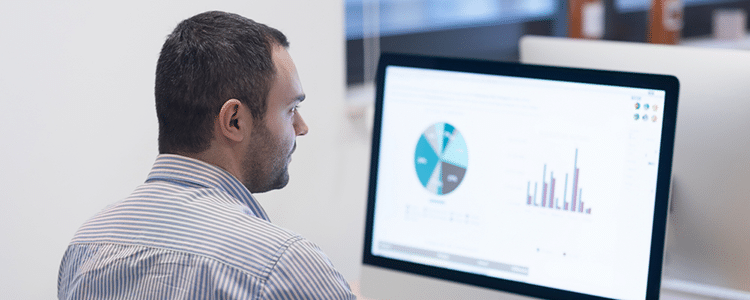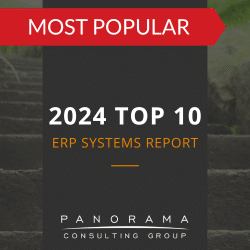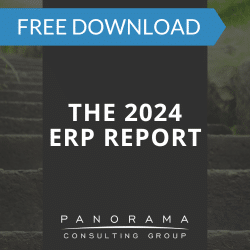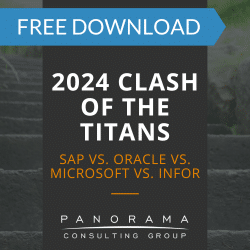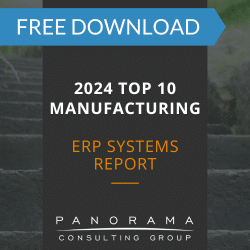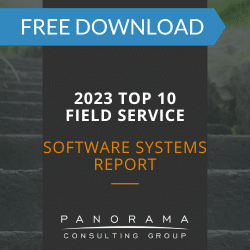Business intelligence (BI) tools have become an enterprise software staple, and it’s easy to see why: the ability to explore, visualize and share business data has made BI solutions a bedrock upon which faster, better decisions can be made.
While there’s no question that BI provides powerful and intuitive graphical analysis that serves most departments well, there is an exception: financial reporting. Simply put, the reporting needs of finance teams are highly specialized and go beyond what most third-party BI tools can deliver today.
Unfortunately, CFOs and their departments almost always learn this the hard way: in the aftermath of a BI implementation. At this point, they begin the arduous process of trying to close this “BI gap,” usually starting with generic third-party BI tools, and often ending up in frustration as they resort to dumping static data from their ERP system into Excel for manual manipulation.
The 2024 Top 10 ERP Systems Report
What vendors are considering for your ERP implementation? This list is a helpful starting point.
Many organizations are not ready for a full ERP implementation but want to make the most of their current ERP system. What these organizations need is a specialized BI tool that helps them make the most of their ERP financial reporting functionality.
The Unique Reporting Needs of Finance
To understand the problem, and how to avoid it, let’s take a closer look at why the reporting needs of finance are so different. Here are just a few common scenarios for these users:
1. When trying to reconcile accounts or identify variances, finance must be able to drill into the data at a granular level to examine balance sheets, general ledgers and subledgers. In addition, when they post an adjustment, they need to see it reflected immediately in their reports.
2. They need to run comparative reports across different time periods, over budgets and actuals, and must be able to analyze and investigate variances.
3. They need to conduct complex searches on multiple entities. For example, they need to identify discounts associated with paying accounts on time, and conversely, where it makes sense to focus collections efforts for account receivables.
This is just a small sampling in a vast range of financial use cases, but they reveal why a high degree of flexibility as well as formatting control over reporting is needed.
However, customized financial reports require strong IT support, which can lengthen the reporting process even more.

The Search for Real-time Data
While modern BI solutions have certainly moved the needle with self-service features that allow users to create their own reports, even these tools are unable to handle the “messy structure” of financial data.
So, what’s next? IT teams often try importing data into a data warehouse with a structure that is optimized for financial reporting. Sounds like a fix, right?
Think again. This breaks the link to underlying transactions, losing one of the most critical aspects of financial reporting: access to real-time data. This means there is a time lag between data being entered into the ERP software and that same data flowing into the data warehouse and reports. At period end, when finance relies on the most current data to handle reconciliations and consolidations and produce financial statements, delays like this are unacceptable.
BI tools also struggle to handle changes to financial reporting structures. Even the slightest change to a chart of accounts will require reworking, often by IT, which again creates a major time, resource and data relevance drain.
So, we’re back to square one. This is where finance teams commonly resort to manually dumping data from their ERP solution into Excel. However, there are many pitfalls to this approach, too.
First, there’s the lengthy data download process. Second, all of this data must be manually manipulated into the required reporting structures, which must be started from scratch each time. This is onerous and time-consuming, but even more concerning, it introduces the risk of mis-keying errors.
This leads to yet another problem: because the data has been manually manipulated, errors will be extremely difficult (sometimes impossible) to track and will require a complete redo of the report from the ground up.
The issue looming over this entire approach is that it relies on static data, which means by the time finance teams create the reports in their desired formats, executives and other stakeholders are viewing numbers that are days, if not weeks, out of date.

4 Tips for Improving Your Financial Reporting
Companies that have mastered financial reporting have learned that financial intelligence is not the same as business intelligence. Finance needs specialized functionality to handle its unique reporting demands.
Keeping these four tips in mind when choosing a BI tool or third-party reporting solution can go a long way toward helping CFOs close the “BI gap” or avoid it altogether:
1. Look for a tool that provides access to real-time data.
As discussed, this is a “holy grail” in financial reporting, which is why it’s critical that any reporting solution provides a direct connection to the ERP system, as this enables users to work with live data. Without it, finance is not only working with a static, error-prone process, they are reporting on stale data instead of delivering the most up-to-date financial information and analysis for decision-making.
2. Determine if reporting is automated.
Reporting tools optimized for finance should simplify complex reporting tasks and allow a wide range of reports to be generated instantly – including financial statements, period-on-period analysis and variance analysis. This frees finance teams from a dependence on developers and IT and lets them operate at the speed business demands.
3. Assess if the tool can combine data from multiple sources.
Access to live data and automated reporting from the ERP system is crucial, but these advantages quickly lose their luster if you can’t integrate data from other business-critical systems (such as other ERPs, CRM, HRM, etc.). Cobbling together data and reports from more than one source in Excel only compounds the problem that already exists with manual reporting. Ensuring a reporting tool has the ability to combine real-time information and automate reporting from multiple, disparate sources should be a priority.
4. Look for a tool that allows employees to run complex reports on their own.
Self-service reporting isn’t new, but as discussed, native capabilities aren’t an option for the intricate needs of finance. Instead, BI tools should have a deep understanding of the ERP system and its data structures so the finance team can instantly create its own custom reports and ad hoc inquiries, without detailed ERP schema knowledge or a reliance on IT.
Do You Need a Specialized BI Tool?
While BI platforms are a strategic business asset, the reality is that finance teams have distinct reporting needs that are not met by many native BI capabilities. As more CFOs aim to make the leap from the legacy role of bookkeeper to strategic analyst and business partner to the CEO and other stakeholders, having the right reporting tools in place to complement BI will be vital to that transition.
Panorama’s ERP consultants can help you determine if your ERP system’s financial management and financial reporting capabilities are meeting your business needs. Request a free consultation below to learn about our Digital Strategy and Software Selection service offerings.
This post was written by Wes Gillette, Vice President of Product Management at insightsoftware.
Note: The inclusion of guest posts on the Panorama website does not imply endorsement of any specific product or service. Panorama is, and always will remain, completely independent and vendor neutral.