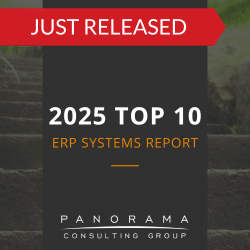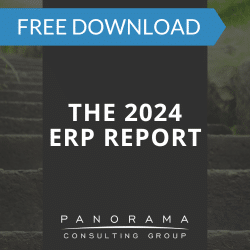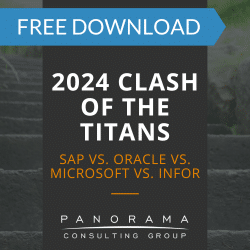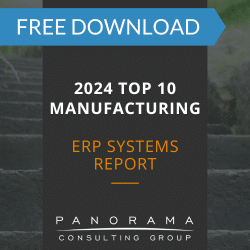What is open source ERP? Put simply, it’s an ERP system with a publicly available source code.
While the potential benefits of ERP software are enormous, the reality is that the price tag can be equally sizeable. If you’re looking for a more cost-effective way to achieve the same results, then you might be attracted to the idea of open source ERP.
Today, we’re diving into the benefits and risks of taking this route, and what you can expect as you move forward.
In our opinion, open source ERP is a bad choice for most organizations – due to vendor viability concerns, as well as customization costs – but we’ll share an equal number of pros and cons, regardless.
The 2025 Top 10 ERP Systems Report
What vendors are considering for your ERP implementation? This list is a helpful starting point.
^ These vendors sell proprietary software.
What is Open Source ERP?
In software development, a source code is a type of human-readable text that’s written in a specific programming language. It contains the exact rules your program must follow to successfully run.
Unless you’re a programmer, you might not think much about what’s happening behind the scenes of the computer programs you use every day. Yet, if even one part of this source code is incorrect, it could cause a glitch or system failure.
Most ERP systems operate as closed source software, also known as proprietary software. This means that the program is conventionally licensed, and the source code isn’t available for users to view or edit. Some licensing models are perpetual, while others are subscription-based.
On the other hand, open source ERP is open source software (OSS) built around non-proprietary source code that is available to the public. This means that developers and programmers can study and edit it at will. Then, they can redistribute new versions or branches that incorporate their changes.
Before we move forward, it’s important to distinguish between OSS and a similar type of system: freeware. Usually, freeware consists of closed source software products that users can access for free. Examples of freeware include Skype and Adobe Reader DC.
5 Benefits of Open Source ERP
1. Cost-Effectiveness
For many nonprofits and small companies, the costs associated with a closed source ERP solution are simply beyond their budget. In this case, an open source alternative can provide much of the same functionality at a more affordable price point.
These savings are made possible because open source ERP eliminates conventional licensing costs. You can acquire and customize the software free of charge. In addition, you aren’t required to pay upfront maintenance fees.
In many cases, the total cost of ownership is also less than a proprietary system because ongoing maintenance costs are usually lower with an open source solution.
^ These vendors sell proprietary software.
2. Source Code Flexibility
At its core, open source software systems are flexible. This means your IT team is free to modify it and customize it to meet your company’s exact needs.
This flexibility is possible because open source systems are typically bare bones with additional features available as free or paid modules.
In addition, there is a wide range of integration formats to choose from, so you can choose the one that works the best for your business.
3. Ease of Scalability
With open source ERP software, there are usually no restrictions around the number of users you can add or how long you can use the software. By nature, its use is unlimited, which makes it easy to enable future scalability or upgrade your system without disruption.
In contrast, if you invest in closed source software, it can be expensive to upgrade your ERP platform or increase the number of users.
While open source is often easier to scale, there is one caveat: To enjoy this agility, your system customizations must have been properly implemented the first time. Otherwise, an upgrade or expansion could be complex or impossible.
4. Greater Control Over Customizations
If you have a proprietary ERP system and want to customize it, there are several parties that must review and approve the decision:
- The ERP project team
- The internal IT team
- The ERP vendor
- The ERP consultant
Finding time in your schedule to coordinate with all these groups can be a challenge, and when you do meet, there’s the risk of miscommunication. You could also run into a major roadblock if the vendor decides that a particular customization isn’t possible.
However, with an open source solution, this process is much simpler and streamlined. Your team can create customizations internally, without the need to go through a software vendor because you have access to databases of ready-made features and modules created by user communities. Most of these databases allow you to filter your search to focus on features applicable to your industry.
When you’re ready to implement these features, the process is relatively easy.
5. No Need for Formal Software Demos
ERP selection is time-consuming, and vendor demonstrations can be challenging to coordinate. You usually have to contact the vendor, request a meeting time, and wait until everyone’s schedules align. The ERP demo process itself is typically several days for each functional area.
One of the biggest perks of open source ERP is it’s easily accessible through a public database, so you don’t have to wait to see it in action. Plus, you can do it all without interacting with a sales team.
While the solution you test may be a demo version, you can still get a feel for how it works.
5 Drawbacks of Open Source ERP
1. Vendor Viability Concerns
Even the most experienced, reputable open source software providers can’t offer the same level of long-term stability that a top-tier commercial provider can.
Often, these providers are working with low profit margins, developing their software on a thin budget. Considering this limitation, there’s always the chance that the provider you select could go out of business, leaving your company stranded. The same could happen if a big ERP vendor acquires your provider.
This uncertainty can make it difficult for companies to secure executive buy-in. Executives are usually suspicious of less-familiar concepts, including open source. They may wonder (rightfully) how secure the system is or how viable it will be years from now.
2. Limited Data on Success Rates
When evaluating software vendors, one of the most important questions to ask is: How many implementations have you performed for a company like ours? This is a great way to gauge how successful your project might be.
While many open source providers have a strong track record of success, their active customer base will always be smaller than commercial, closed source providers. This means there are fewer implementations to learn from and benchmark against.
3. Maintenance and Customizations Can Add Up
- Training
- Maintenance and support
- Database hardware
- Backup software
- Security software
4. No Escaping the Need for Change Management
While choosing open source may save you money on the technical aspects of your project, the people aspects of your project can be just as expensive as they would be with proprietary software.
You’ll still need to hire outside experts to assist with organizational change management, and you’ll still need to dedicate internal resources to the effort, as well. It’s important to keep these costs in mind when you’re calculating how much you’ll really save by choosing open source.
5. The Need for Knowledgeable IT Staff
Open source ERP requires a great deal of technical knowledge to fully understand and implement. For this reason, you’ll need a very capable and available IT staff.
This team should have strong programming knowledge and ERP expertise. This is especially the case if you’re planning any type of ERP customization.
For many small or mid-sized businesses, this type of in-house technical knowledge isn’t readily available. Many businesses will have to purchase a support plan from their vendor for maintenance and troubleshooting.
Is Open Source ERP Right for You?
As you’re evaluating ERP systems, you may be wondering, “What is open source ERP?”
We’ve endeavored to answer this question by outlining both the benefits and risks. Ultimately, though, the point we want you to take away from this post is that your number one selection criteria should NOT be cost.
If it is, you might be enticed by the promise of “low-cost software,” only to end up spending a significant amount customizing a system with questionable viability.
Don’t let this be you. Talk to our team of ERP consultants before making any risky decisions. You can contact us below by requesting a free consultation.





![What is Open Source ERP? [Pros & Cons to Consider]](https://www.panorama-consulting.com/wp-content/uploads/2021/06/what-is-open-source-erp.jpg)