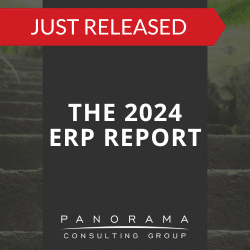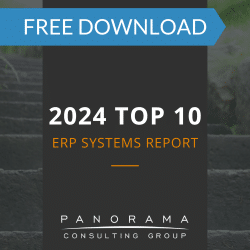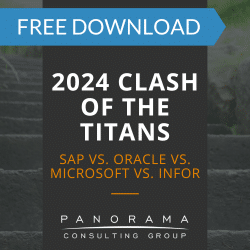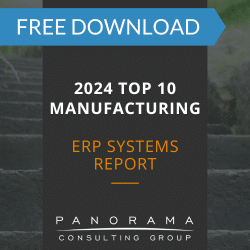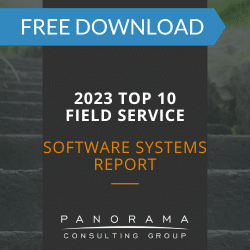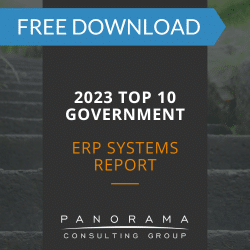As you navigate the complexities of digital transformation, the choice between on-premise and cloud computing emerges as a critical decision point.
This decision hinges on the strategic assessment of your unique needs. From there, you can weigh the various pros and cons.
Today, we’re dissecting the on-premise vs. cloud computing debate, and offering insights to help you make an informed decision.
Understanding On-Premise and Cloud Computing
On-Premise Computing Explained
On-premise computing is the traditional approach where you maintain your IT infrastructure on your own premises. This model demands significant upfront investment in hardware and software. It also means you’re responsible for ongoing maintenance, security, and upgrades.
On the bright side, it gives you full control over your computing environment, which is appealing to businesses with stringent data security, compliance, and customization requirements.
Cloud Computing Explained
Cloud computing is the delivery of computing services—including servers, storage, databases, networking, software, analytics, and intelligence—over the internet. You typically pay only for the cloud services you use.
Cloud-based solutions are appealing to businesses wanting to reduce operating costs, run their infrastructure more efficiently, and scale as their needs change.
A Middle Ground
A hybrid cloud environment, blending on-premise and cloud elements, is increasingly becoming a viable strategy. This model leverages the cloud for scalability and innovation, while maintaining sensitive operations and data on-premise for security and compliance.
Software Selection & Process Improvement Case Study
In helping the client get its project back on track, one of our primary focus areas was decreasing their customization needs by improving their processes to align with the system's best practices.
Key Factors in the Cloud vs. On-Premise Debate
1. Cost Dynamics
On-premise solutions demand a significant capital expenditure for initial setup. While operating expenses can be predictable, your capacity limits are set and cannot be easily adjusted to meet changes in demand.
Conversely, cloud computing operates on a pay-as-you-go model allowing expenses to scale with your needs. The downside is you must carefully manage variable costs to avoid unexpected expenditures.
Our ERP selection consultants frequently analyze clients’ financial constraints and operational requirements to determine if they should move to the cloud. Many of our clients have transitioned from on-premise to cloud-based solutions and have found that the move not only reduced their upfront investment but also enhanced their ability to allocate and manage resources. This led to more controlled and predictable operating expenses.
2. Scalability and Flexibility
Scalability and flexibility are critical in adapting to changing business needs.
On-premise infrastructures are limited by your physical capacity, which can make scaling up a costly and time-consuming endeavor.
Cloud services, including private clouds, provide on-demand scalability. Many companies move to the cloud when they need the flexibility to swiftly deploy, utilize, and transition between services and providers.
3. Security and Compliance
On-premise environments give you complete control over security measures and data compliance protocols.
In contrast, cloud computing uses a shared responsibility model. With this model, you must clearly understand the roles and responsibilities of the provider and the client.
In our ERP project oversight engagements, we’ve worked with clients that have highly-specialized compliance needs. When they’re implementing on-premise software, we ensure the project team plans for ongoing investments in updates and security measures.
When they’re implementing cloud software, we ensure the project team stays actively engaged in ensuring their data and processes adhere to all relevant regulations.
4. Performance and Reliability
The performance and reliability of your IT infrastructure can significantly impact your operational efficiency and customer satisfaction.
On-premise solutions depend on the capacity and upkeep of physical infrastructure, requiring substantial investment to ensure redundancy and disaster recovery.
Cloud computing often provides greater performance and reliability. This is accomplished through advanced technologies and multiple data centers that offer backup and failover capabilities.
5. Data Sovereignty and Latency
On-premise computing keeps data within the premises, directly addressing sovereignty and regulatory compliance concerns. It can also offer lower latency for on-site applications and data access.
The cloud model, however, stores and processes data in multiple locations, raising potential sovereignty and regulatory concerns.
While cloud computing can introduce latency based on the geographic distance from cloud servers, ongoing advancements in networking technology are continually mitigating this issue.
What about ERP?
If you’re implementing an ERP system, there are additional considerations to ponder:
Data Management and Analytics
The ability to leverage data for analytics and decision-making is a key benefit of ERP systems.
On-premise ERP offers you full control over your data but may not be able to provide the same level of analytics as cloud solutions.
Cloud ERP solutions can provide advanced analytics capabilities and real-time data insights, powered by the provider’s technology.
In our ERP implementation consulting engagements, one of the most common challenges we’ve observed revolves around data migration. Successfully migrating data to a new ERP platform is not just a technical hurdle; it’s a strategic endeavor that directly impacts the new system’s analytics capabilities.
We’ve seen companies underestimate the complexity of this process and find themselves pressed for time when they realize how much they need to cleanse and standardize their data.
Implementing a cloud solution with advanced analytics capabilities doesn’t guarantee intelligent, reliable insights. You have to put in the effort to get there.
Vendor Dependence and Support
How much do you want to depend on your vendor for support and updates?
If you want automatic updates and vendor-managed support, cloud ERP may be up your alley. This level of support can reduce strain on your internal IT resources.
However, this also means relying on the vendor for critical system functionalities and uptime.
If you want to be responsible for your own maintenance and updates, on-premise ERP might be a better option. You retain control over their system’s evolution, avoiding potential vendor lock-in issues.
Navigating the Decision: On-Premise vs. Cloud
As your needs evolve, so too must the strategies you employ to remain competitive and agile.
Need a strategy reboot? We can help you assess your needs and understand the capabilities of the latest technologies. Contact us below for an ERP consultation.