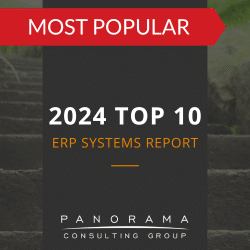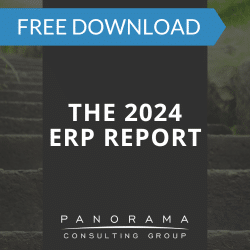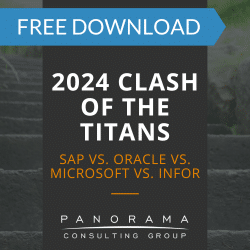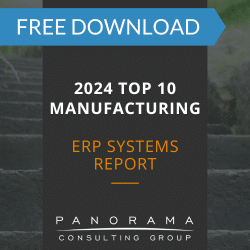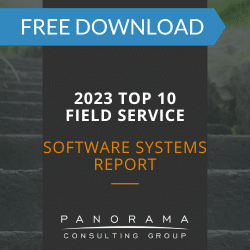Several rounds of testing are critical to understanding not just how your ERP software is working on a technical level but also how it is working in regard to people and processes.
However, testing is not just something that should happen at the end of your project. Testing should begin during ERP selection and continue throughout the design and implementation of the system. This gives you insight into how end-users will work within the system and how the business will function once the system is live.
Today, we’re providing a conference room pilot checklist to help you ensure you’re covering your bases when it comes to testing.
Why Conduct Conference Room Pilots?
A conference room pilot (CRP) is a session designed to allow employees to gain hands-on experience with a new system. It also provides the opportunity to test a system while it’s still in development.
Why should you make a CRP an integral part of your ERP implementation? It can reveal issues and pain points with the new software that you might not realize in a non-operational environment. It also allows you to more clearly see where your current workflows may require business process improvement to fit the platform’s best practices.
A few of the key objectives of conference room pilots include:
- To define and document future-state business processes
- To identify the key differences between your old system and the new system
- To identify the impact of those differences on departments and individual employees
- To determine your end-user training needs
- To identify issues that need to be resolved prior to your go-live date
- To better understand the strengths and weaknesses of the ERP software being considered (during ERP selection) or implemented (post-selection)
- To map any data cleansing, conversion and reconciliation processes
The 2024 ERP Report
88.5% of respondents said they deployed or plan to deploy AI at their organization. Learn about AI adoption and other ERP trends by downloading our latest report.
A Comprehensive Conference Room Pilot Checklist
Now that we’ve covered why a CRP is so important, let’s discuss what you should include in yours. By following the steps below, you can be confident that you’re one step closer to go-live.
1. Determine Attendees
Before you organize a CRP, it’s important to establish a set attendance list. Your roster should include end-users who normally wouldn’t get to see the system until training begins.
Once you have this list in place, you can customize the CRP exercises to meet participants’ skill levels and user requirements. This way, you can ensure each employee is attending the correct pilot.
2. Communicate the Intent
Before you dive into the technical aspects of the CRP, we recommend making sure everyone knows what to expect.
Begin the introductory session with a high-level overview of what the pilot will entail and which processes you’ll cover. Include a schedule that outlines which modules and applications you’ll pilot on each day.
Normally, a CRP includes multiple sessions over the span of a week. You can get more specific in subsequent sessions, but it should be clear from the beginning that you need full participation in each session.
Full participation is critical because you don’t want to silo information by department. Rather, each session should flow into the next.
3. Include Project Sponsors
ERP project sponsors should be invited to actively participate in sessions or observe them as time allows. Their involvement is critical, as they may have insights or suggestions that can strengthen your implementation. This also keeps them aware of any changes that may arise out of a CRP feedback session.
4. Include Real Data
One of the best ways for team members to truly understand how the new ERP system will work is to include real data in the pilot. While you might still be in implementation mode and access to such data may be limited, it’s worth the effort because it’s more realistic than using test data.
Making up data might work in theory, but it will make it much more difficult for end-users to conceptualize a real-life scenario. In contrast, using data that applies to everyday use will make it easier to manage change resistance because employees can easily see how the new software applies to their role.
5. Leave Time for Questions
Employee questions often prompt some of the most enlightening conversations around different ways to leverage the new system. Keeping this in mind, be sure to leave time in the CRP to field inquiries and gather feedback. Be prepared with questions of your own to break the ice in case no one offers up talking points.
Ultimately, your goal with the CRP is to make sure the new software is as accessible and functional as possible. You need to hear about any pain points so you can brainstorm ways to address them now, before they turn into major roadblocks.
6. Consider Your Timing
It might go without saying, but don’t schedule your CRP for a Friday at 4:00. The same goes for the week before or after a long holiday weekend. Instead, look for a time when you know a majority of your workforce will be present.
In terms of your project timeline, the CRP should fall early enough in the development process so that any changes that come out of it won’t impede your development team.
7. Summarize the Results
Throughout the CRP, it’s important to keep meticulous documentation of the topics discussed, the changes suggested and the tests completed.
Then, you can create a final report that outlines:
- The results of the CRP
- The issues logged
- The overall software fit for your business needs
You can submit the final report to the ERP project team and make copies for the C-suite and senior managers.
Prepare for Takeoff
This conference room pilot checklist is useful not just when it comes to ERP system testing but also when it comes to preparing your people and processes for new technology.
Giving end-users across departments a chance to use the software, ask questions and report their findings can unlock new potential in your system. It can also bring to light issues and bugs that were previously obscured.
Our ERP consulting team can help you complete every aspect of your implementation. Get in touch below and let’s discuss your project needs.