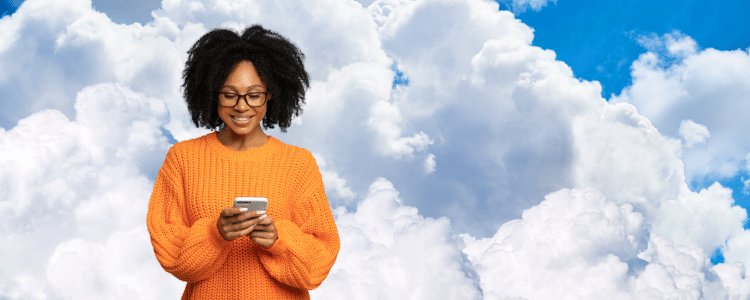The cloud ERP market is experiencing explosive growth. New solutions are becoming increasingly advanced, and a litany of older systems are on the chopping block.
If you’re considering saying goodbye to your legacy system, keep reading for expert tips on successfully moving ERP to the cloud.
Benefits & Risks of Moving ERP to the Cloud
While the cloud has many benefits, like vendor-managed security, robust access controls, and freedom from on-site infrastructure, the journey from an on-premise ERP to a cloud ERP solution can be challenging.
From data migration complexities to user resistance to integration challenges, companies must be vigilant in preparing for the inevitable risks.
Below are a few tips for moving to a cloud platform that can make the transition as seamless as possible.
5 Tips for ERP Migration to the Cloud
1. Ensure Executive Buy-in
Your ERP upgrade can’t get off the ground without the support of your C-suite.
When soliciting their buy-in, it’s important to clearly communicate the benefits that cloud-based ERP can provide. These benefits include:
- Reduced hardware, software, and licensing costs
- Lower up-front investment
- Improved mobile accessibility
- Vendor control of data security
- Advanced capabilities, such as IoT
Be sure to outline how these benefits feed into business outcomes that support the company’s vision.
For example, if you’re considering a software as a service (SaaS) system, you can emphasize that it would eliminate the need for costly and disruptive upgrades. Explain how SaaS ERP supports automatic updates and continuous feature enhancements, ensuring the software evolves with the latest industry advancements.
The 2025 Top 10 ERP Systems Report
What vendors are you considering for your ERP implementation? This list is a helpful starting point.
2. Establish a Data Migration Strategy
The key to doing so successfully is to establish a data migration strategy as early as possible.
As part of this strategy, you should designate data owners for each functional area and task them with ensuring their data is clean. In other words, is it free of inaccuracies, duplications, and other inconsistencies?
Another part of your migration strategy should be testing and validation. This involves testing for accuracy, completeness, and quality, as well as conducting functionality testing and performance testing.
3. Prioritize Change Management
As you iron out the technical details of your project, remember to focus on the human aspect of the project, as well.
Your workforce has grown accustomed to using the existing ERP system, so introducing an entirely new platform can lead to change resistance.
Similarly, if you upgrade to a newer version of your existing software, the differences may be so pronounced that employees yearn for the days of old.
This is where organizational change management (OCM) comes in. Change management is a set of tools and techniques that help prepare employees for change.
One of the most important aspects of OCM is working with an organizational change consultant to develop a communication plan. This ensures that employees are informed of what changes are to come and how those changes will affect them.
Ask any software program expert witness and they will tell you that one of the most common missteps they see in failing ERP projects is a lack of focus on OCM.
4. Optimize Your Business Processes
As you plan a cloud migration, this is an ideal time to improve your processes.
Start by mapping your high-level processes. From here, you can find areas to streamline and reengineer.
In addition, you can standardize your processes as necessary to fit the industry best practices within your new system. Cloud ERP software is less customizable than on-premise software, so process standardization is encouraged, where it makes sense.
5. Focus on Continuous Improvement
To fully unlock the potential of cloud ERP, your organization must embrace a culture of continuous improvement.
This might mean adopting advanced functionality gradually instead of all at once. For example, you might wait to harness predictive analytics and AI tools until a year after your initial go-live.
In turn, these tools might uncover insights that enable even more continuous improvement. Perhaps delayed purchase orders are causing production bottlenecks, and you need to fix inefficiencies in the approval process. In this case, continuous improvement might mean implementing dynamic approval thresholds based on factors like order size and supplier reliability.
Regardless of the improvements you make, your approach must be strategic. Establishing a governance framework can help you stay focused on key business goals as you evaluate new features, prioritize updates, and manage change requests.
Learn More About Cloud Technology
If you’ve decided that moving ERP to the cloud is the right path for your organization, our ERP consulting company can help. Request a free consultation below to learn about our technology assessment consulting services.