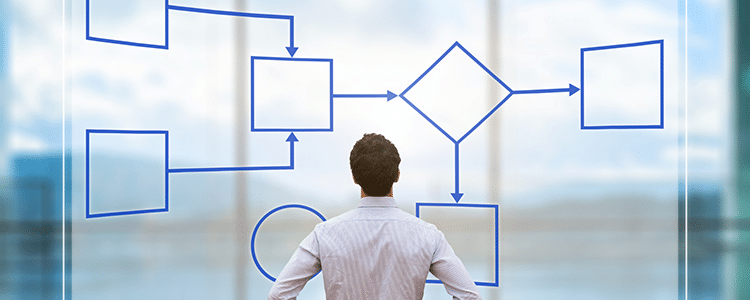When disparate solutions work in silos and cannot speak to one another, bottlenecks, redundancies, and other inefficiencies are bound to occur. However, combining disparate solutions into one comprehensive enterprise resource planning (ERP) system can streamline business processes and create efficiencies.
So, how do ERP systems streamline business processes? We’re taking a deep dive into that question.
Why Streamline With ERP?
Your business is only as profitable and growth driven as the processes that support it. Are your processes currently tied to outdated legacy systems that haven’t seen an update or overhaul in years?
Today, business leaders need instant access to real-time data at the click of a button. Spending even a few minutes digging through folders or calling around to your various department heads to answer a client inquiry could mean losing out to a competitor.
ERP Selection Guide
This ERP Selection Guide will help you select technology that will support your organization for at least the next ten years.
Streamlining is the act of eliminating redundancy and reducing the number of steps required to reach a given outcome. It means producing a higher quality of work with fewer errors and delays, leading to improved customer satisfaction.
When you invest in ERP software, you’re taking a major step forward by aligning all of your core processes on the same platform. Not only does this make it easier to locate the complex data sets you need, but it improves visibility, transparency, communication and collaboration across the entire supply chain.
How do ERP Systems Streamline Business Processes?
1. Automating Manual Tasks
Not only are manual tasks time-consuming, but they also hold the potential for human error. You might have relied on manual processes when your business was starting out, but how do you plan to keep up with those activities as it grows?
ERP software enables automation, helping companies reduce expenses, save time and grow their bottom line. For example, with ERP software, companies can track inventory levels across multiple locations – once a laborious manual task that resulted in crossed wires and miscommunication, automation makes this process relatively painless. As a result, operations managers can trim excesses and respond to shortages more proactively.
A few of the other tasks you can automate with ERP include:
- Creating sales orders
- Allocating inventory to each sales order
- Emailing invoices or notifications to customers to update them on product availability
- Coordinating cross-department workflows
- Replenishing stock when it gets low
- Tracking and organizing receivables
- Sending out notices to shorten receivable cycles and improve cash flow
Industry-specific ERP solutions come equipped with even more automation capabilities that can help your company simplify and streamline its efforts.
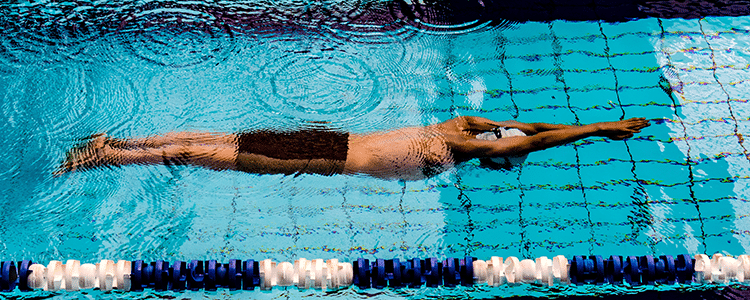
2. Improving Demand Forecasting and Inventory Management
Improved inventory management helps manufacturers and retailers keep a closer eye on the availability of the key parts and supplies they need to meet their production goals. In this environment, ERP systems can provide the in-depth insights that leaders need to make critical, spur-of-the-moment business decisions.
Rather than simply revealing data on stock levels, an ERP platform can deliver more specific information, such as expiration dates, that can help managers better control and prioritize their inventory usage.
In addition to inventory management, ERP software can also deliver critical insights and analytics required to inform more accurate demand forecasting and supply chain management. When data from your internal departments (e.g. customer service, marketing, sales) is all in one place, executives can more easily identify customer trends and forecast future needs.
This feature is especially beneficial to companies that integrate their e-commerce platform into their ERP solution. With this setup, managers can analyze certain data points, including customer search, browsing and purchasing behaviors, to determine which products are in demand. From there, they can budget their resources accordingly to ensure they always have those products in stock.
3. Enabling Process Standardization
Many ERP vendors pre-configure their ERP systems with best practices that organizations can leverage to standardize their business processes. Depending on the system you implement, many of these best practices are industry-specific, and all are designed to improve efficiency.
When you improve your processes based on ERP best practices, you can standardize processes across various departments and even distant office locations. Using the ERP solution right out of the box in this way helps reduce your need for customizations that can render upgrades both risky and cumbersome.
The only roadblock? Many businesses hold tight to their unique ways of doing business, maintaining that their current best practices are the only way to achieve their business goals. As such, they’re hesitant to standardize their processes based on ERP best practices. They don’t realize that most business processes can be standardized without impeding the company’s ability to achieve its overarching business goals.
The only exception would be companies that are undergoing a business transformation. In this case, business process reengineering would need to take place before ERP selection, and future state processes would need to dictate ERP functionality.
While it’s important to have a future state vision before ERP selection, companies that are not undergoing business transformation do not necessarily need to map future state processes for every functional area. Instead, they can rely on many of their ERP system’s best practices to define their future state. In most cases, this will not affect the company’s ability to achieve its goals.
Of course, if you opt for minimal ERP customization, employees may push back and insist that their processes shouldn’t be standardized. This is where the importance of change management can’t be overemphasized. Change management encompasses a variety of activities, such as communication and end-user training, that can be used to transition employees to new ways of working.

4. Simplifying Cross-departmental Communication
How many times has your marketing manager needed information from your outside sales staff? At the same time, your accounting department might require data on customer activity that only your marketing team possesses.
Across your enterprise, there are multiple back-office departments that feed into and depend on one another, even though they often work independently of one another.
Some of these inter-dependent teams include:
- Accounting
- Warehousing and inventory management
- Contact management
- Order entry
- Order processing
Without streamlined processes in place for inter-departmental communication, there’s a high possibility of error or misinformation as data is manually submitted or transferred via email, telephone, text or in person.
An ERP system serves as a central repository for most of the core data your company handles, allowing authorized users to quickly locate, retrieve and store the information they need. Not only does this ensure data accuracy, but it improves productivity.
Imagine the time your employees could save if they didn’t have to track down data by waiting for an email response from their coworker.
One of the primary benefits of ERP is that data is constantly synced in real time, so everyone always has access to the most relevant and up-to-date files. This can help prevent the spread of incorrect business information and reduces the potential of data loss. Any time such miscommunication occurs, companies run the risk of increasing costs, damaging their reputation and lowering their sales potential.
Reap the Benefits of a Modern ERP Solution
You don’t have to hold tight to the status quo, especially if your current processes are keeping your business from achieving success. If you’re used to relying on separate systems to accomplish your core tasks, it’s time to consider a centralized ERP solution.
ERP automates and streamlines business processes to improve accuracy and save time and money. In turn, employees and their teams are empowered to accomplish more and perform better. ERP also centralizes all the data your company generates and makes it more accessible to key stakeholders and decisionmakers.
Ultimately, ERP makes it easier than ever to access the information you need, without walking through fire to get there. To learn more about how an ERP solution can streamline your business, request a free consultation with one of our ERP consultants.