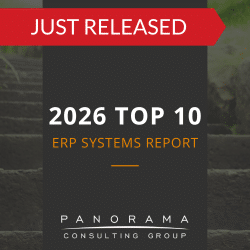Key Takeaways:
- Inventory dashboard challenges often result from misalignment between system design and real-world processes, causing dashboards to reflect outdated or incomplete operational data.
- The most common reasons why inventory reporting fails include delayed system inputs, fragmented data ownership, and overly customized dashboards that conceal exceptions or workarounds.
- Persistent inventory management dashboard issues surface when organizations fail to update dashboards post-go-live, pressure-test against real scenarios, or assign clear data accountability.
- Executives should treat dashboards as governance tools—not static reports—by integrating them with broader KPIs and engaging a vendor-neutral ERP advisory team.
Executives walk into meetings expecting clarity from their inventory dashboards. Instead, they often get conflicting data, delayed updates, or overly simplified visuals that obscure operational complexity. The numbers might be correct, but they often do not show what is really happening.
From the outside, this may look like a technology issue. In reality, most inventory dashboard challenges stem from deeper structural disconnects between data, processes, and decision-making.
As enterprise software advisors, we routinely see organizations with advanced ERP platforms still struggling to answer basic questions like: Where is our inventory, really?
Today, we’ll explore why inventory reporting fails in complex environments, what makes inventory management dashboard issues so persistent, and how ERP advisors can help organizations close the gap between visual insight and operational truth.
Contemplating litigation?
We have multiple software expert witnesses available for provision of reports, depositions, and testimonies.
Why Inventory Reporting Fails
At first glance, most ERP dashboards seem comprehensive. They display metrics like inventory turns, stockouts, reorder points, and real-time location data. But the dashboard’s cleanliness can be misleading.
In manufacturing, for instance, production line variability can introduce significant delays between physical movement and system updates. A dashboard may show raw materials as “received,” even though quality inspection has flagged the shipment and halted its use.
For a production scheduler trying to allocate resources, this disconnect introduces risk, not clarity.
In retail, inventory dashboards might show high availability of a product, until a field manager discovers that dozens of units are stuck in transit or held at regional locations with no visibility across stores.
These scenarios highlight a broader theme: dashboards reflect system state, not operational truth.
Some of the reasons why inventory reporting fails so often include:
- Delayed system inputs due to batch data transfers or manual updates.
- Fragmented data ownership between procurement, warehouse operations, and finance.
- Over-customized dashboards that obscure underlying assumptions or omit exceptions.
- Inflexible ERP configurations that cannot adapt to real-time changes on the ground.
As a result, even the top ERP platforms may deliver dashboards that lag behind reality.
Real-World Examples of Inventory Dashboard Challenges
Inventory dashboard challenges are rarely caused by a single faulty metric. Instead, they emerge from misalignment between people, processes, and system design.
In our ERP advisory work with distribution companies, we often see dashboards built around theoretical workflows rather than actual warehouse behavior. For example, the dashboard might assume a perfect pick-pack-ship process, but in practice, warehouse staff might stage orders in batches, override system entries to move faster, or delay status updates until the end of a shift.
These workarounds make sense locally, but they break the system globally. The dashboard, unaware of these exceptions, presents a version of operations that no longer matches reality.
This dynamic is not confined to private industry.
The Nevada Irrigation District (NID), which provides water and power to thousands of customers, faced issues with outdated systems and fragmented reporting. Panorama helped the district select a new ERP system to eliminate spreadsheets and shadow databases, ensure a single source of truth, and provide better access to real-time information. That included better access to inventory data through inquiry and drill-down capabilities, ensuring more reliable visibility into stock and materials across the district.
Strategic Recommendations
To move from reactive fixes to sustainable clarity, executives and IT leaders should apply the following practices:
1. Pressure-Test Inventory Dashboards Using Real Scenarios
Inventory dashboards should be evaluated early—as part of ERP selection. Walk through scenarios that include damaged goods, partial shipments, multi-location transfers, and last-minute order changes. This pressure testing will reveal configuration gaps and surface unmodeled edge cases.
2. Define Ownership for Data Inputs and Exceptions
Inventory dashboards collapse when data entry and exception handling are vague. Assign clear ownership for each stage of the inventory lifecycle and document escalation paths for anomalies. This turns the dashboard into a governance tool, not just a reporting output.
3. Integrate Inventory Views with Broader KPIs
Dashboards are most effective when aligned with higher-level KPIs such as cash-to-cash cycle time, demand forecast accuracy, and customer order fill rate. If inventory metrics are siloed, they lose context and strategic value.
4. Revisit Inventory Reporting After Go-Live
Many organizations treat dashboard setup as a one-time implementation task. This is a mistake. Inventory reporting needs to evolve post-go-live as processes mature and user feedback accumulates.
Learn More About Struggling Inventory Dashboards
Inventory dashboards are seductive. They promise real-time visibility, executive control, and operational alignment. But visibility without accuracy is dangerous. Leaders should treat inventory dashboards as living systems, not static reports.
Across industries, the story is the same: dashboards fail when organizational realities don’t align with system assumptions. Independent ERP advisors exist to challenge those assumptions before they calcify into risk.
Whether you are evaluating your current dashboard or beginning ERP selection, Panorama’s group of ERP advisors can guide you through the due diligence, risk profiling, and operational modeling required to ensure your dashboards actually work. Contact us below to learn more.