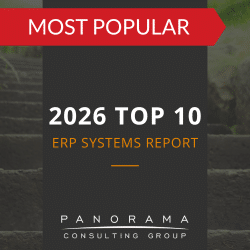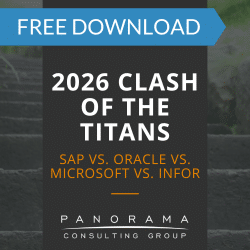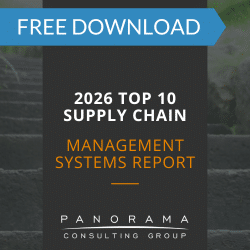- Inconsistent business processes often arise when individual employees change standard workflows to compensate for outdated tools or evolving business demands.
- Workflow inconsistencies within a job role can make it difficult to define requirements during ERP selection and create risks during system configuration.
- Business process drift occurs gradually as teams deviate from original procedures, especially in operationally complex environments.
- Team members doing the same task differently often signals deeper misalignment that must be addressed before ERP implementation or process automation.
Whether you’re preparing for an ERP implementation or evaluating new supply chain software, workflow inconsistencies are structural risks. Enterprise software demands process clarity. Without it, the software locks in confusion instead of eliminating it.
Today, we’re exploring why workflow inconsistencies emerge and how to map processes strategically even when team members are doing the same task differently.
As a C-level leader, you don’t necessarily need to become a process management expert, but you do need to know when to push for alignment—and when to capture reality as it is.
The 2025 ERP Report
72.6% of respondents said they've already deployed AI at their organizations. Learn about AI adoption and other ERP trends by downloading our latest report.
Why Workflow Inconsistency Happens
Process inconsistency is often the byproduct of creative resourcefulness. A team starts with a standard process, but over time they adjust it—creating workarounds and compensating for system limitations. These adjustments slowly pull the process away from its original design, resulting in what’s known as business process drift.
This drift is especially common in operationally complex environments: manufacturing, distribution, healthcare, and project-based services.
For example, an industrial manufacturer evaluating manufacturing ERP software might stall during the selection phase when they find it difficult to gather business requirements. They have a group of supply chain managers who generate purchase orders one way, and a group of supply chain managers who generate purchase orders another way.
While these managers hold the same job description, they have different ways of performing tasks due to personal habits, level of digital literacy, and other individual-level characteristics.
Our business process management consultants always tell clients that alignment is essential because ERP systems don’t support infinite process variation. They require standardization—or at least conscious divergence that can be configured, not improvised.
Process Mapping in the Face of Process Inconsistency
Mapping business processes is a critical part of ERP readiness, but what do you do when inconsistencies exist within a single job function?
Here are four strategies that enable organizations to map processes effectively even when facing workflow inconsistencies:
1. Start With the Most Frequent Path, Not the Ideal Path
When team members are doing the same task differently, it’s important to capture the path that occurs most frequently so you have an operational baseline.
This means gathering real transaction data, not just theoretical standard operating procedures (SOPs).
The result? Your teams will be anchored on a shared operational reality before discussing exceptions or improvements.
2. Document Variants Explicitly—Then Decide What to Do With Them
A common mistake in ERP readiness is smoothing over differences to present a clean, unified process map. This may be convenient in the short term, but it creates downstream issues during system configuration.
Instead, catalog your inconsistencies.
For instance, if some billing analysts reconcile invoices manually while others rely on an auto-generated queue, document both. Then, analyze the cause: Is it system limitations, training differences, or policy ambiguity?
Only then can you decide whether to consolidate or preserve the inconsistency.
Expert Insight
Why preserve an inconsistency? Modern ERP platforms often allow for rules-based configuration (e.g., conditional workflows based on customer segment, order type, or transaction size). If the system can enforce variations programmatically, it’s possible to accommodate controlled differences without sacrificing data integrity or auditability. However, each divergence must be rigorously quantified for impact on quality, speed, and cost.
3. Interview at the Role Level, Not Just the Department Level
One of the most overlooked contributors to inconsistency that we see during ERP selection engagements is variation within roles that span departments.
For example, “procurement” might mean one thing in facilities management and another in IT. By interviewing at the role level (buyers, coordinators, supervisors), you uncover process drift that department-level workshops often miss.
Then, you can use process maps to make inconsistencies visible.
Seeing that one team takes six steps to accomplish what another does in three can prompt candid conversations, which is the first step toward alignment.
4. Flag “Phantom Steps” That Depend on Specific People or Tools
Workflow inconsistencies often stem from steps that only some employees perform—informal approvals, side spreadsheets, or legacy tools that never made it into the SOP.
When a process depends on a person (“Jill always approves this manually.”) or a tool (“We log this in Access before uploading it.”), these phantom steps won’t survive ERP deployment unless they’re designed into the system or eliminated.
We recommend identifying these person- or tool-dependent tasks early. Then, you can decide whether they should be configured into the system, formalized through training, or eliminated through process design.
Turning Process Chaos Into ERP Readiness
Here are three ways to turn process mapping into an executive-aligned ERP strategy:
1. Use Process Mapping as a Change Management Catalyst
When team members are doing the same task differently, they often don’t realize it until they see it mapped. This moment of recognition is a powerful change lever.
Use process workshops to build awareness. When users see how fragmented the current state is, they’re more likely to buy into transformation—and less likely to cling to outdated practices.
2. Use Strategic Priorities to Prioritize Which Inconsistencies to Resolve First
Rather than trying to fix everything at once, use your organization’s strategic priorities to triage.
Some examples of questions to ask include:
- Which inconsistent processes are contributing to revenue leakage, compliance risk, or operational delays?
- Where does process variation interfere with customer experience or slow down decision-making?
This ensures that process mapping doesn’t become an academic exercise but a tool for identifying and resolving the inconsistencies that matter most.
3. Identify Gaps in Ownership That Are Fueling Inconsistencies
One of the most common causes of workflow inconsistencies within a job role is unclear ownership. When no one owns the process, everyone adapts it, and over time, those personal workarounds become the default.
If your team doesn’t identify and resolve these ownership gaps during process mapping, the system will reflect the same fragmentation you’re trying to fix.
As you document workflows, capture who owns them. Who makes changes? Who defines exceptions? Who decides what “done right” looks like?
Learn More About Managing Inconsistent Business Processes
Business process inconsistencies often mask deeper issues—leadership silos, fragmented accountability, and outdated incentives.
In these situations, mapping your processes demands candor, patience, and the willingness to sit in the discomfort of inconsistency long enough to understand it.
Our independent ERP consultants can work with you to understand the truth and translate that truth into systems that scale. Contact us below for an ERP consultation.