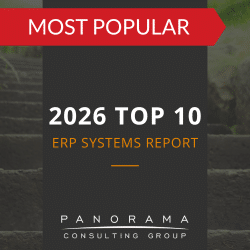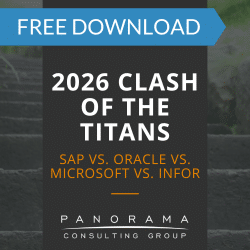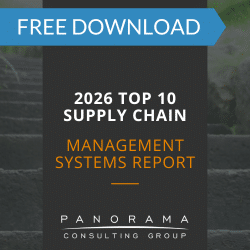Key Takeaways
- ERP software has matured in finance and operations, but HR analytics and reporting continue to lag behind, leaving many HR teams reliant on spreadsheets.
- The root cause lies in how ERP systems structure human capital data, creating rigid hierarchies, ownership gaps, and fragmented reporting.
- Executives can address these challenges by modeling workforce data around real business questions, establishing cross-functional reporting teams, and making HR analytics a core workstream in the ERP roadmap.
While ERP software has matured in many areas, HR analytics and reporting remain a consistent pain point. After an ERP implementation, HR leaders often remain buried in spreadsheets, reconciling headcount numbers, turnover data, and compensation metrics by hand.
This issue is not simply about poor dashboard design or missing features. The core problem lies in how ERP systems model human capital, enforce reporting structures, and constrain data access.
As independent ERP consultants, we have seen this pattern repeatedly. HR teams expect automation. What they get is a maze of workarounds. This post explains why, and what C-level leaders can do about it.
Contemplating litigation?
We have multiple software expert witnesses available for provision of reports, depositions, and testimonies.
Why Executives Should Care About ERP Reporting Limitations for HR
People data is executive data. Labor costs, attrition, and productivity are strategic variables. Yet even in some of the popular ERP systems, these insights remain hard to extract. Reporting is either siloed, delayed, or requires manual reconciliation across modules.
During ERP selection, HR modules often receive less scrutiny than financials or supply chain. This leads to ERP reporting failures in HR, where leadership must rely on fragmented data to make workforce decisions.
The implications are significant:
- Workforce planning becomes reactive rather than strategic.
- Compliance and audit trails for sensitive areas like payroll or diversity reporting lack confidence.
- Integration with external talent platforms or compensation systems remains fragile.
In short, when HR analytics challenges persist post-implementation, organizations lose one of the main promises of ERP: real-time, enterprise-wide insight.
The Hidden Architecture Problem
ERP software is built to structure data. In finance and operations, that structure is an asset. In HR, it often becomes a constraint.
HR data is inherently multidimensional and fluid. Employee records evolve constantly. Roles, reporting lines, benefits, and compensation packages change frequently, often in ways that do not align with rigid data models.
Then, there’s the fact that HR data resides across multiple objects:
- Employee records
- Positions
- Roles
- Benefits
- Compensation events
- Time entries
- Learning histories.
Stitching these together into a meaningful report often requires custom queries, third-party tools, or exports to Excel.
Moreover, security rules for HR data are strict. This complicates access to aggregated insights, especially when trying to build cross-functional dashboards that combine workforce data with financial or operational KPIs.
This does not mean ERP systems are incapable of HR analytics. It means organizations must approach workforce data as its own strategic asset—one that demands thoughtful modeling, governance, and reporting architecture.
Examples of ERP Reporting Failures in HR
Here are some of the most common ERP reporting failures in HR we see during post-implementation reviews:
1. Organizational Hierarchy Conflicts
ERP systems model hierarchy in rigid ways. This causes issues when organizations restructure, adopt matrix reporting, or manage dotted-line relationships. As a result, reporting lines break, and dashboards misrepresent workforce data.
2. Data Ownership Gaps
HR data often lacks clear ownership at the field level. For example, who updates termination reasons? Who maintains cost center mappings? Inconsistent ownership leads to unreliable analytics and slow decision-making.
3. Limitations in Custom Reporting
Most ERP platforms include “out-of-the-box” HR reports, but these rarely satisfy the needs of People Analytics teams. Executives may request insights like regrettable turnover by business unit or diversity metrics by promotion rate, only to learn the system cannot generate these without custom development.
4. Lack of Integration with Modern Tools
Many HR teams use external systems for learning, recruiting, and engagement. Without seamless integration, ERP becomes a partial view of the workforce. Combining data sources is possible, but costly and fragile.
Real-World Example
A state entity we worked with asked Panorama to recover a failed attempt to modernize its HR platform.
The project covered applicant tracking, benefits, payroll, time management, and employee self-service. However, the delivered HRMS solution was an older version of the software that consisted of three different systems housed in three different databases. As a result, reporting and analytics proved fragmented and unreliable.
Panorama helped the state recover their project by recommending termination of the current vendor and advising them to consider a system better suited to its HR and payroll needs.
This example underscores how structural flaws in system architecture directly undermine workforce insight.
Beyond the Software
The failure to deliver meaningful HR analytics is not always a software flaw. It is often a leadership oversight.
Executives must define what workforce insight means for the business, whether it is labor forecasting or talent pipeline visibility. Only then can they evaluate whether their ERP system is a fit, or whether they need to adjust their architecture, governance, or expectations.
The same discipline that applies to implementing a supply chain management system or AI in ERP must be applied to HR analytics. Without it, organizations risk underutilizing one of their most strategic assets: their people.
Building a High-Performance HR Analytics Environment
Here is how executive teams can turn ERP’s structural limitations into a strength:
1. Design a Workforce Data Model That Reflects Your Business Reality
Start by defining how your organization wants to view the workforce: by department, region, role level, cost center, tenure band, or performance tier. Then, configure your ERP system—or integrate supporting tools—to reflect that view.
Do not rely solely on default ERP hierarchies. They are often too rigid. Create custom attributes or derived fields that align with how decisions are actually made in your business.
2. Establish a Cross-Functional Reporting Team With HR at the Center
Reporting is not just a system task—it is a cross-functional discipline. High-performing organizations form joint teams with HR, finance, IT, and operations to build and maintain enterprise dashboards.
This ensures that workforce metrics align with financial goals, operational realities, and compliance requirements. It also helps prevent “shadow reporting” that lives outside the system.
3. Leverage Business Intelligence (BI) Tools Where Appropriate
Instead of relying exclusively on native ERP reports, use a BI platform (such as Power BI or Tableau) to aggregate data from your ERP system and any external HR tools (recruiting platforms, engagement systems, learning management systems, etc.).
This hybrid model gives HR leaders flexibility without compromising data governance. For example, a dashboard showing “voluntary turnover of high performers by region” might pull performance scores from the ERP, exit dates from payroll, and flight risk indicators from an AI-enabled engagement tool.
Your ERP remains the source of truth—but your BI layer becomes the lens through which people data gains meaning.
4. Invest in Workforce Data Governance
Just like financial data, HR data needs ownership, quality checks, and change controls. Define who owns each key field, create validation rules, and run regular audits.
For example, ensure every employee termination has a consistent reason code, and ensure every role is mapped to a current job family. These details may seem operational—but they are the backbone of credible analytics.
5. Make HR Analytics a Formal Workstream in Your ERP Roadmap
Too often, HR reporting is treated as a post-go-live “phase two” task. That is a mistake. HR analytics needs to be built into your ERP roadmap from day one.
Define reporting use cases up front. Build KPIs into your business case. Assign responsibility for ongoing report development and refinement.
Learn More About HR Analytics Challenges
Popular ERP systems promise visibility, but visibility without clarity is noise. HR analytics needs to be accurate, actionable, and aligned with executive priorities.
If your ERP system falls short, do not settle. Do not delay. Engage one of our qualified ERP experts to assess the gap between your system’s potential and its current struggles.