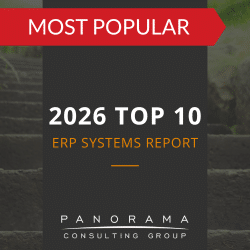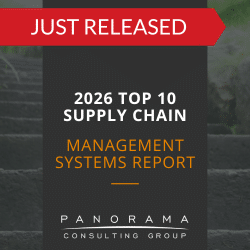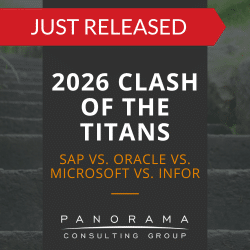Key Takeaways
- Research into how personalization impacts ERP adoption shows that tailored interfaces often increase user engagement and reduce reliance on workarounds.
- Hyper-personalized ERP systems represent the next stage of enterprise software, where dashboards, workflows, and prompts adapt dynamically to individual roles.
- Current ERP personalization trends highlight a shift from one-size-fits-all interfaces toward role-based, AI-enabled experiences that align more closely with business processes.
- Executives are weighing ERP user experience personalization as both a driver of adoption and a source of additional complexity that requires strong governance.
ERP systems have never been one-size-fits-all, yet most users experience them that way. Whether you are a warehouse manager, a financial controller, or a customer service representative, your interface often reflects generic design choices rather than your actual workflow.
As ERP vendors invest in personalized and hyper-personalized ERP systems, many executives are asking: does personalization improve ERP adoption—and does it justify the cost and complexity?
This post explores how ERP user experience personalization influences adoption, and what executive teams should consider before making it a priority.
What User Experience Personalization Looks Like in Practice
- Role-based dashboards that surface relevant KPIs, alerts, and transactions.
- Conditional workflows that adapt to user input or task context.
- Customizable navigation based on frequency of use or job function.
- Field-level preferences such as default entries, units of measure, and preferred data views.
- Mobile and device-aware interfaces for shop floor or field-based users.
Hyper-personalized ERP systems take this further, using AI to adjust user interfaces dynamically—though these capabilities remain in the early stages of adoption.
In a food and beverage manufacturing company, for example, a scheduler might be shown real-time inventory heatmaps and supplier ETA updates, while a plant supervisor might see production status and quality holds.
2026 Clash of the Titans
SAP, Oracle, Microsoft, and Infor each have a variety of systems that can support data-driven decision-making. We surveyed customers of these four vendors to find out what their selection and implementation process was like.
The Benefits of Personalization in ERP
User resistance is a top reason for ERP failure. When internal users feel the system adds friction rather than removing it, workarounds proliferate.
Personalization—when executed strategically—reduces friction by allowing employees to focus on the data most relevant to their role.
For example, a warehouse manager might log in to a manufacturing ERP system and immediately see inventory shortages and pending shipments rather than navigating through unused menu options. This type of UX personalization reduces unnecessary clicks and shortens task completion time.
From a change management perspective, ERP user experience personalization can accelerate adoption. When employees see that the system reflects their unique responsibilities, rather than forcing them into a rigid framework, resistance often gives way to engagement.
Why ERP Adoption Requires More than Personalized UX Design
While personalization is promising, it cannot substitute for foundational readiness. Many ERP failures trace back to gaps in process design, unclear data governance, and poor change management.
At Panorama Consulting, our ERP selection consultants routinely observe this pattern: organizations invest in personalized dashboards or widgets but overlook the underlying process complexity users must navigate. The result? A sleek UI masking systemic inefficiencies.
Executives should view ERP user experience personalization as a layer of enablement—not a cure-all. It only pays off when the system, processes, and people are aligned. Without this alignment, personalization risks becoming an expensive distraction.
The Cost Side of the Equation
The challenge does not end after go-live. Personalized experiences require continuous oversight because roles evolve, business processes change, and cloud ERP vendors release frequent updates. Each update introduces the possibility that a personalization may break, conflict with integrations, or create inconsistencies across departments.
From a budgeting standpoint, organizations should plan for:
- Configuration and testing during initial setup.
- Documentation and training adjustments tailored to each role or group.
- Ongoing support to resolve personalization issues when features behave differently than intended.
- Integration testing to confirm that personalized modules do not interfere with core workflows.
Our ERP implementation consultants often tell clients that personalization efforts should be strategic and deliberate. Organizations achieve better results when they first clarify roles, responsibilities, and processes, then introduce personalization during a pilot phase or as part of post-go-live optimization. This approach ensures personalization enhances adoption rather than complicating early implementation.
In terms of hyper-personalization, organizations should recognize that emerging AI-driven features—such as dashboards that adjust to user priorities or adaptive navigation that reorders menus—require careful governance. These tools can streamline decision-making and increase user buy-in, but they also increase configuration expenses, demand more testing resources, and extend support requirements.
When Personalization Becomes Strategic
For executive teams considering personalized or hyper-personalized ERP systems, the focus should remain on business value rather than novelty. A useful starting point is to ask:
- Where does variability in user experience create delays or errors?
- Which roles would benefit most from tailored views, reduced clicks, or predictive prompts?
- How will we measure whether personalization improves adoption or productivity?
These questions help ensure that personalization initiatives are anchored in measurable outcomes, not just design preferences. Strong indicators of ROI include higher completion rates for system tasks, fewer manual workarounds, and faster onboarding of new employees.
When executives link personalization efforts directly to ERP user adoption metrics, they gain a clear picture of whether the investment is paying off.
Recommendations for Executive Teams
1. Map Adoption Risk by Role
Identify the roles most likely to struggle post-go-live. Build your ERP user experience personalization strategy around those roles, rather than applying personalization uniformly.
2. Define Personalization Governance
Appoint a UX administrator or steering committee that owns personalization standards. Include business unit representation to ensure relevance and reduce drift.
3. Build a Personalization Roadmap
Avoid front-loading personalization in your ERP project plan. Instead, introduce it as a structured phase after core workflows have stabilized. Tie changes to specific adoption KPIs.
4. Align With Change Management and Training
Personalization only improves adoption if users understand what has changed—and why. Integrate personalization choices into your communication and training plans.
5. Validate Through Pilots
Use real users and real transactions to test personalized interfaces. Pilots reveal whether personalization genuinely supports day-to-day work or simply adds cosmetic changes. They also provide a safe environment to capture user feedback early, so adjustments can be made before wider rollout.
Learn More About ERP Adoption and Personalization
ERP personalization trends will continue evolving as AI and UX frameworks advance. But the core question remains: does personalization increase ERP adoption?
Executives should view personalization through the same lens they view any ERP investment—business value, risk, and long-term fit. When framed this way, personalization becomes less about pleasing users and more about maximizing ROI through user adoption.
At Panorama Consulting, we help organizations select and implement ERP systems, without influence from vendors. Contact our independent ERP consultants below for a free consultation.